Introduction
-
The goal of discussion sections is to review the material covered in lectures, visit new material, as well as advise on homeworks and projects.
-
Slides, notes, source code, links and all other material will be posted at umich.edu/~maximal/eecs281.
Algorithms
-
Computer science is not only about programming, but also about computational thinking. In fact, we can distill computer science and computational thinking into these three ideas:
inputs → algorithms → outputs
As we try to process inputs to produce outputs, we need to come up with algorithms that are not only correct, but also efficient, such that we can get answers quickly to problems with large input sizes.
-
To illustrate how quickly some function might grow, we’ll use an example.
Suppose you could have either
-
A million dollars today, or
-
One penny today, two pennies tomorrow, four cents the next day, …, for a month.
Though a million dollars might sound good, you should pick the latter option whenever asked to make such decision in life. Since the amount of money you get is doubled each day, the total amount of money you get will outgrow one million dollars before the end of the month, as illustrated by this Excel table.
-
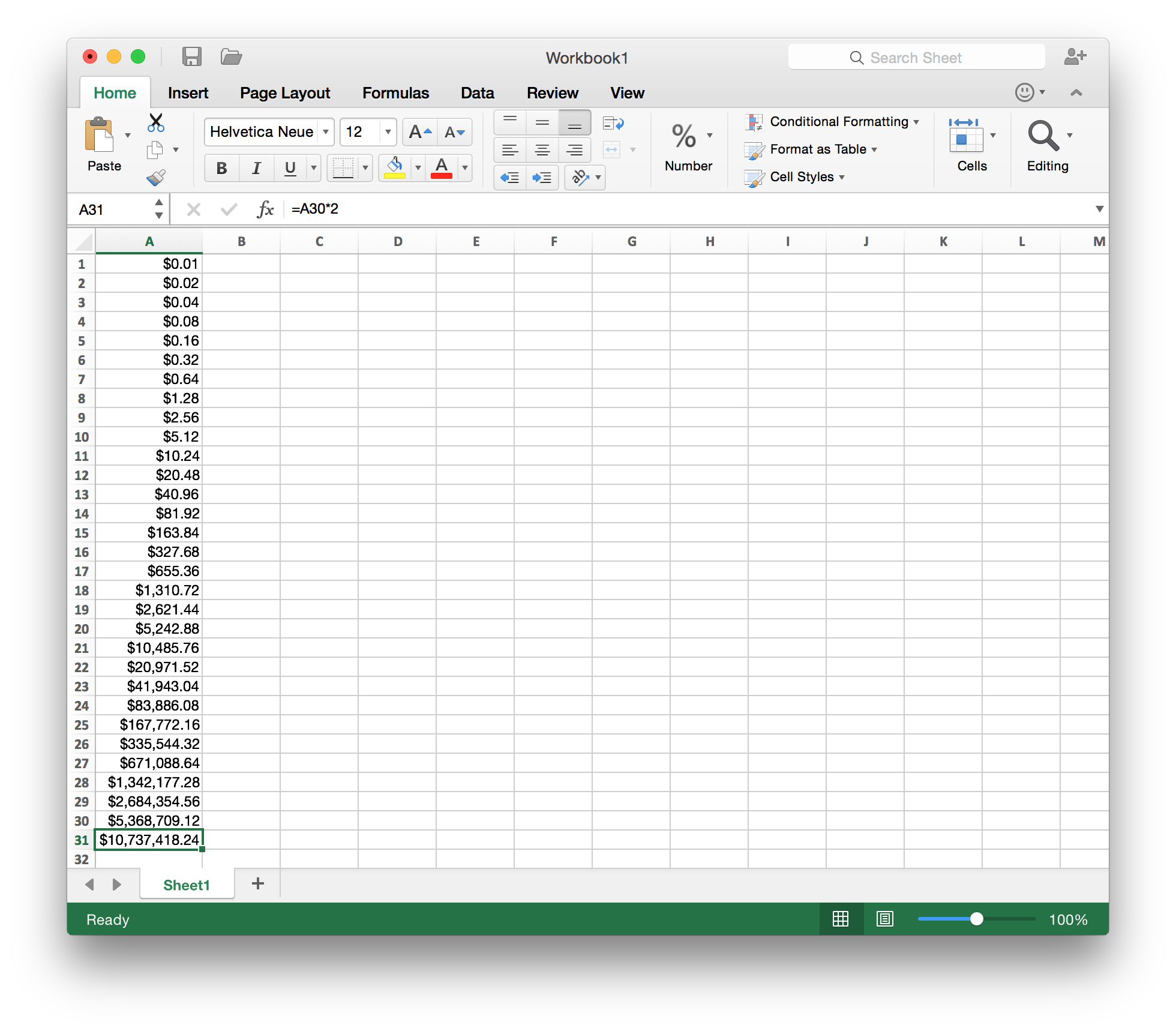
-
And so when designing algorithms, we should be careful about how much work the computer will have to do for large inputs. We often worry more when an algorithm executes slowly for large inputs than when it executes quickly for small inputs.
-
But in general, we also should put thought into what the algorithm does and how it does that. If there are any assumptions about the input, we should take advantage of them when we design an algorithm.
Suppose you had to detect if a sorted array
Ahad duplicates. In other words, given a sorted arrayA, find indicesiandjwhereA[i]=A[j]. The array might look something like this:-3
-1
2
4
5
8
10
12
One approach could be to create a list of pairs and iterate through all pairs until you find a pair with the same numbers: (-3, -1), (-3, 2), (-3, 4), …, (10, 12). But your instinct should tell you that this is not the most efficient solution. If N is the size of the array, this algorithm would generate \frac{N^2}{2} - \frac{N}{2} pairs. And then you’d have to go through those pairs and look for one with the same numbers. This algorithm would take roughly N^2 steps.
A much better algorithm would be to compare each number
A[i]withA[i + 1]. We can do this since the array is sorted! This algorithm would take at most N - 1 steps. -
Take a look at this table that illustrates the running times (rounded up) of different algorithms on inputs of increasing size, for a processor performing a million high-level instructions per second. In cases where the running time exceeds 1025 years, the algorithm is recorded as taking a very long time.[1]
input size n n log2 n n 2 n 3 1.5n 2n n ! n = 10
< 1 sec
< 1 sec
< 1 sec
< 1 sec
< 1 sec
< 1 sec
4 sec
n = 30
< 1 sec
< 1 sec
< 1 sec
< 1 sec
< 1 sec
18 min
1025 years
n = 50
< 1 sec
< 1 sec
< 1 sec
< 1 sec
11 min
36 years
very long
n = 100
< 1 sec
< 1 sec
< 1 sec
1 sec
12,892 years
1017 years
very long
n = 1,000
< 1 sec
< 1 sec
1 sec
18 min
very long
very long
very long
n = 10,000
< 1 sec
< 1 sec
2 min
12 days
very long
very long
very long
n = 100,000
< 1 sec
2 sec
3 hours
32 years
very long
very long
very long
n = 1,000,000
1 sec
20 sec
12 days
31,710 years
very long
very long
very long
Asymptotics
-
When deciding how fast or slow algorithms are, we do not want to solely rely on measurements in seconds, since that is very machine-dependent (you can just buy a new computer next year and your algorithm will execute twice as fast!) and variable (running time is most likely to be different every time you execute the algorithm). Instead, we use Big O notation, the Big Theta Θ and Big Omega Ω notations to describe the order of growth of algorithms.
Name Big O Big Omega Big Theta Notation
f(n) \in O(g(n))
f(n) \in Ω(g(n))
f(n) \in Θ(g(n))
Informal meaning
Order of growth of f(n) is less than or equal to g(n)
Order of growth of f(n) is greater than or equal to g(n)
Order of growth of f(n) is g(n)
Example family
O(N^2)
Θ(N^2)
Ω(N^2)
Family members
\frac{N^2}{2}, 2N^2 + 1, \log(N)
\frac{N^2}{2}, 2N^2 + 1, e^N
\frac{N^2}{2}, 2N^2 + 1, N^2 + 183N + 5
-
Let’s consider this code so that we can provide an example for the above notation.
int count = 0; for (int i = 0; i < N; ++i) { if (arr[i] == 0) { ++count; } }Let’s analyze this code and count how any operations it invokes. There is one assignment (
count) before the for loop, plus another one inside (i). The for loop does N + 1 comparisons and N updates (so 3 + 2N steps so far). On each iteration of the for loop (which executes N, we do one comparison and zero or one increments ofcount. So the total number of operations R(N) is 3 + 3N ≤ R(N) ≤ 3 + 4N. We can say that the execution time grows in the order of N, so the best way to describe the performance of the above snippet of code would be Θ(N). (It is also O(N) and Ω(N).) -
Now let’s consider this function.
bool hasDuplicates(const int numbers[], int size) { for (int i = 0; i < size; i += 1) { for (int j = 0; j < size; j += 1) { if (numbers[i] == numbers[j]) { return true; } } } return false; }What is the order of growth R(N), where N is the size of
numbersarray?-
R(N) \in Θ(1).
-
R(N) \in Θ(N).
-
R(N) \in Θ(N^2).
-
Something else.
The correct answer is A. R(N) \in Θ(1). Notice that the very first comparison is
numbers[i] == numbers[j]whereiandjare both zero. It is always the case thatnumbers[0] == numbers[0], so the function always returnstruein constant time. Notice that even though there are two for loops, the order of growth is Θ(1) and not Θ(N^2). -
-
Let’s fix the bug in
hasDuplicatesby changingj = 0toj = i + 1.bool hasDuplicates(const int numbers[], int size) { for (int i = 0; i < size; i += 1) { for (int j = i + 1; j < size; j += 1) { if (numbers[i] == numbers[j]) { return true; } } } return false; }Now, what is the order of growth R(N), where N is the size of
numbersarray?-
R(N) \in Θ(1).
-
R(N) \in Θ(N).
-
R(N) \in Θ(N^2).
-
Something else.
The correct answer is D. Something else. It might seem that now that we’ve fixed the bug R(N) \in Θ(N^2). But that is only the case when we have to go through the entire array. For some arrays (e.g. an array of all zeros), we only have to compare the first two elements. So if the array contains just zeros, the function will execute in constant time regardless of the size of the array. Since the answer options have Big Theta and not Big O, the answer is something else (depends on the input). It is true, however, that R(N) \in O(N^2).
-
Project 1
-
Due by 11:55pm on Tue 5/12, so start soon! Also, Homework 1 is due by 11:55pm on Sun 5/10.
-
You can view the calendar with office hours on the home page of the course’s website.
getopt
-
Project 1 (and other projects in EECS 281) will require you to parse command line arguments. These command line arguments have short and long versions (e.g.
-hand--help). Command line arguments can be specified in different order and some will have their own arguments (flags). For example, your program should support the following../ship -h
./ship --help
./ship -queue --output M
./ship -o M -q
-
The
getoptfunction will make our lives much easier. -
Begin using
getoptby#including<getopt.h>in your code. Next, in the beginning ofmainlist all the command-line arguments your program supports, with anullptrat the end (in case someone tries to use an illegal argument).struct option longOpts[] = { {"help", no_argument, nullptr, 'h'}, {"output", required_argument, nullptr, 'o'}, {nullptr, 0, nullptr, 0} };For each command-line argument, specify its long version, whether or not it requires an argument (with
no_argument,optional_argumentorrequired_argument), then saynullptrand finally list the short version as achar.Then write a while loop that will call
get_optto parse command-line arguments. The third argument ofget_optis a string containing the short versions of command-line arguments. Each is followed by a single colon (:) if it requires an argument and by a double colon (::) if its argument is optional. Access those required or optional arguments withoptarg(which is achar *).char opt; index = 0; while ((opt = getopt_long(argc, argv, "ho:", longOpts, &index)) != -1) { switch (opt) { case 'h': // print help message break; case 'o': // decide output // get the required argument with optarg cout << optarg; break; default: printf("O no! I didn't recognize your flag.\n"); exit(0); break; } } -
You can also take a look at the slides in Resources > Lecture > 00a_Workflow.pdf.
Data Structures
-
Recall queues and stacks.
-
A queue is a data structure that is similar in spirit to a fair line. As you can see in this photo, the first dog in line can expect to be the first to pee on the tree.
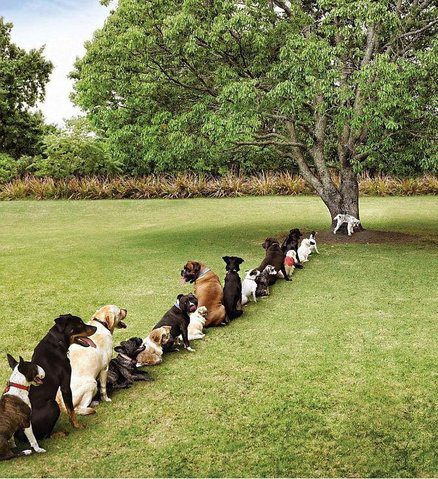
-
A stack is a data structure that is similar in spirit to a pile of trays or plates in a dining hall. When the dining staff put plates out before meals, they pile them from the bottom to the top, and then you take the top-most plate. The last plate that the staff put on the piles is the first one taken from the pile.

-
Since Project 1 will involve both queues and stacks, you might first try to create two separate data structures for each. However, it is much easier to maintain just one data structure. STL deque (usually pronounced like deck) allows you to do exactly that. It is a double-ended queue. You can push items to the front and to the end and you can remove items from the front and from the end in constant time.
To use deques,
#include <deque>atop your code. Declare a deque ofints with this line of code.deque<int> numbers;After you insert some integers, the deque might look something like this:
…
281
101
183
280
203
381
…
Xcode
-
If you work on your projects in Xcode, there are a few things you can do to make your life easier.
-
To pass command-line arguments to your program, head to Product > Scheme > Edit Scheme > Run (on the left) > Arguments (at the top). Click on the plus sign and add any arguments that you want to pass on launch.
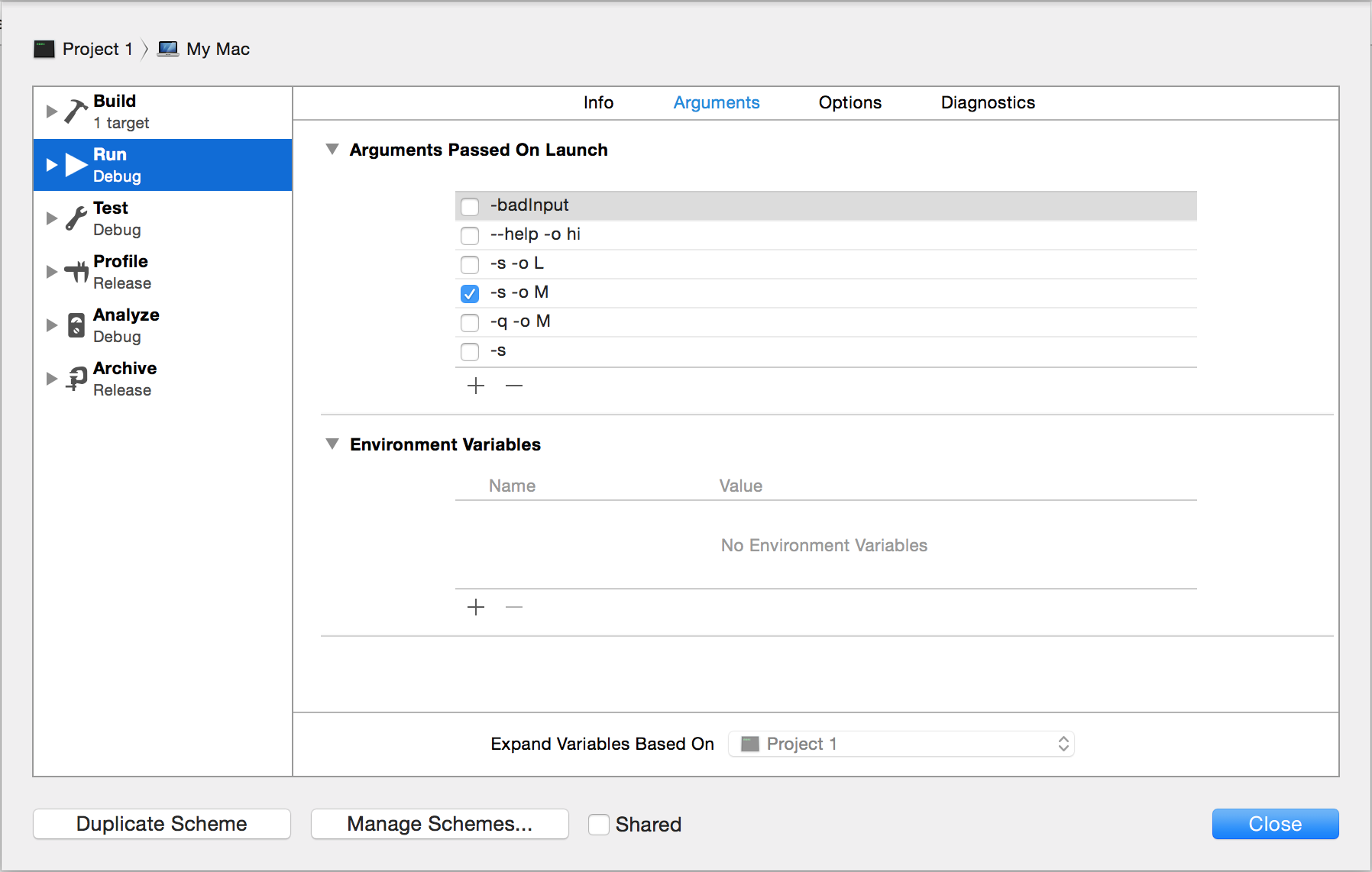
-
If you don’t want to manually type or copy and paste input into the console, you can redirect input from a file. From the menu bar, select Product > Scheme > Edit Scheme. Then choose Run (on the left) ands Options (at the top) and set the custom working directory to where your input files are located. This will make Xcode look for input files in the correct folder, instead of the directory where it stores the project’s executable. Then add this line of code at the beginning of
mainto redirect input frominput.txttocin(standard input stream).freopen("input.txt", "r", stdin);Don’t forget to comment this line out before you submit!
Makefile
-
makeis a program (and programming language) intended to help the development of programs that are constructed from one or more source files. For instance, you can execute this command in CAEN environment (if you havehello.cppin your current directory)make hello
which will be equivalent to
g++ hello.cpp -o hello
If you execute
make hello
again (without changing
hello.cpp),makewill inform you that`hello' is up to date. -
As you can see,
makeprovides an easy way to build a program. -
We can use
maketo our advantage and make the build process more complex. We can createMakefiles that specify the relationship between the source files necessary to build a program so thatmakewill execute the correct commands for us. After creating aMakefilein the directory with our source files, we can executemakewith different targets to build our program in different ways.
Contents of a Makefile
-
We can divide the contents of a Makefile in four categories:
- Comments
-
Any line that starts with a
#in the first column is a comment and is ignored bymake. - Variables
-
Define variables (macros) like this.
VARIABLE_NAME = valueThe above line defines a variable called
VARIABLE_NAMEwhose value is the entire contents of the line after the=, except surrounding whitespace.Once a variable is defined, it can be extracted with the
$(VARIABLE_NAME)operator.You can use of variables in a
Makefileto enable version 4.8.2 of gcc and C++11 on CAEN.# enables c++11 on CAEN PATH := /usr/um/gcc-4.8.2/bin:$(PATH) LD_LIBRARY_PATH := /usr/um/gcc-4.8.2/lib64 LD_RUN_PATH := /usr/um/gcc-4.8.2/lib64 - Dependency rules
-
Dependency rules are the heart of
make. Their purpose is to define the dependency of some target on some sources, to letmakeknow that it needs to have (ormake) all the sources before it can make the target. They also let make know that it will need to recreate the target if any of the objects that the target depends upon are more recent than the target.A dependency rules must start in this form.
target: dependencies action - Derivation rules
-
Derivation rules tell make how to “automatically” make a file with a particular suffix out of a file with another suffix, you can set up rules that look similar to dependency rules, but do not contain the names of specific files. For example, to tell make to make
.ofiles from.cppfiles using the g++ compiler in the same manner as before, you could write:.c.o: g++ -o $@ $?
EECS 281 Makefile
-
EECS 281 provides a sample
Makefilein Project 0. You are very much encouraged to use thisMakefile, since you will need to include one in your submission. The sampleMakefilewill also facilitate compressing your files into at.tar.gzarchive before you submit. -
To use EECS 281
Makefilefor Project 1, first download the Project 0 archive from Resources and extract theMakefile. Take a look at it and read the comments. Next, search (with Command-F or Control-F) forTODOs that will indicate where you need to modify the sampleMakefile. Specifically, you will most likely need to make two changes.-
Set
EXECUTABLEtoshipfor Project 1. -
Set
PROJECTFILEto the.cppfile that has themainfunction.
That’s it! You can use this
Makefilefor Project 1 (and for the other projects, so long as you remember to change the value ofEXECUTABLE). -
-
Once you transfer your project files (including your
Makefile) to a directory on CAEN, you’ll be able to execute these commands.make release make all make debug make profile make clean make test_class make alltests make partialsubmit make fullsubmit
In addition, you’ll be able to execute
make help
to get information on exactly what each of the commands does.
-
To submit, execute
make fullsubmitfor submission of project without test files. Executemake partialsubmitfor submission of project without test files. You might want to create partial submission when you are just starting working on your project and do not want to risk losing a submission if your code does not compile. (If your code does not compile and you submit test cases, you will use one submission. If you code does not compile and you do not submit test cases, you will not use one submission.) -
You can also take a look at the slides in Resources > Project > Project 0 > make_and_project0.pdf.